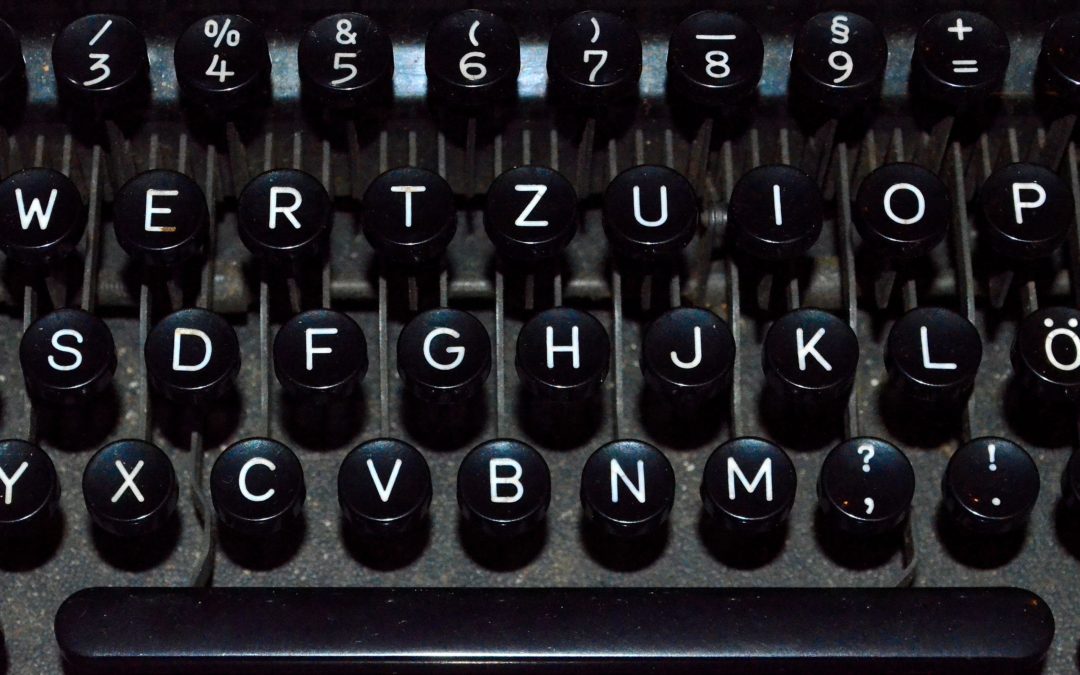If you would like to be able to trigger your Google Chrome extensions with keyboard shortcuts, I have good news for you, I’ve outlined the steps below. You’re welcome. 😊
- Navigate your browser to
chrome://extensions. - Go to the end of the page, and touch the “Keyboard shortcuts” link.
- Put your cursor or focus in the field or box following the extension that you would like to add a keyboard shortcut to, and create the shortcut. You might, for instance, use
⌃L(ctrl+L).
Voilà, you have just created a shortcut. Now you can trigger or invoke your extensions with a keybinding or keyboard shortcut. I am feeling quite thesauric or synonymous today. I am sorry or regretful that you had to go through that, but not enough to stop or cease. Not even to bring it to a close, excepting this post. Good day.