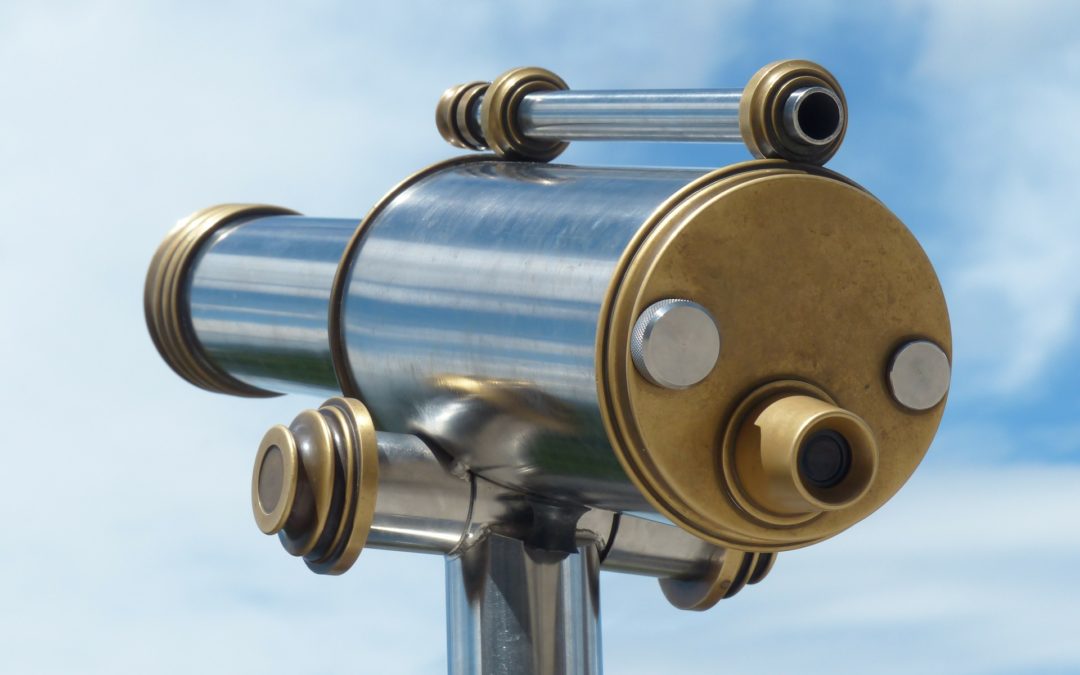Download and install the most up to date node from here: https://nodejs.org/en/
Terminal commands
npm install -g @vue/cli;
# if you have problems with running the above command (which is relatively likely), use sudo
vue ui;
mkdir -p ~/Sites/babys-first-app/ && cd $_;
In the browser, (from http://localhost:8000/project/select …)
Navigate to your directory where you will want your project to reside (~/Projects/ or something).
Hit the ‘create new’ button.
Name your project folder: e.g. ‘babys-first-app’
Package manager: select npm
(The defaults are good, so hit “Next →”.)
On the second page (http://localhost:8000/project/create), …
Select manual, …
Then hit “Next →”.
So, when you see the Enable Features section, select something like this:
Turn off TypeScript and the last three (Unit Testing, E2E Testing, and ‘use config files’).
Or…
Turn on Babel, Progressive Web App (PWA) Support, Router, Vuex, CSS Pre-processors, and Linter / Formatter.
Hit “Next →”.
CSS Pre-processor: Sass/SCSS (with node-sass)
Linter / formatter config: ESLint + Prettier
✓ Lint on Save
× Lint and fix on commit
Hit ‘✓ Create Project’.
Enjoy.
Additionally, you may want to check out Vuetify a Bootstrapped Material Design.